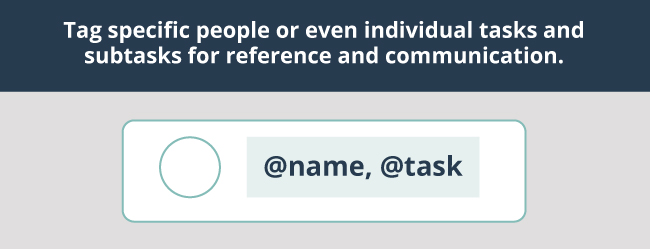You know that feeling when you think you’re forgetting something, but you just don’t know what it is? Or when you’ve made lists on dozens of sticky notes, only to inevitably lose all of them? We do.
As a remote company, it can be hard to keep track of who is doing what on any given day. So how do you create synchronization and communication for daily and long-term tasks without losing anything along the way?
Some options include the dreaded email chains, which can lead to overwhelming and cluttered inboxes, or the anxiety-ridden Slack message ping on repeat.
Although those options work, we found something better: a one-stop-shop project management system for all of our digital marketing services. Bringing together all things communication and organization under one roof, our go-to is Asana.
What is Asana?
Asana is an online project management platform that allows tasks and to-do lists to be accessed by all your team members. Focused on tracking deliverables and results, Asana lets you add collaborators on tasks, create teams for projects, and plan timelines for deliverables.
Benefits of Asana Project Management
Project management systems as a whole are crucial to the success of a company. Research has shown that 11.4% of resource investment is used ineffectively due to sub-par project organization. In addition to organizing projects, these systems can improve timeline estimations by 60%, enhance team communication by 49%, and improve budget estimations by 48%.
Asana makes teams nearly 1.5 times more efficient. Surveys have shown that 65% of customers have seen Asana decrease email and meeting requirements for their teams, and 80% of customers have shared that the platform increases accountability.
The platform offers asynchronous communication and progress on tasks, big and small, making it the perfect tool for remote teams. Main tasks and subtasks structures clarify task ownership and allow for easy cross-team collaboration.
Using Asana in Digital Marketing
Asana has nearly endless tools, functions, and features. It can be used in countless different ways to achieve supreme organization, collaboration, and communication. So, after many iterations, experimentations, and rounds of trial and error, we’ve become quite the Asana aficionados. Here are our favorite features and top tips for using Asana for project management.
Our Favorite Features
Team Kanbans
Create project boards specifically for your departments. Kanbans can show all tasks assigned to a specific team, allowing individuals to plan their days and weeks within their bandwidth. Our paid team uses section tags such as “backlog,” “planned,” and “doing” to quickly communicate where tasks are in the process. Other tags, such as “blocked,” help flag when projects need further input or context.
Tagging People and Tasks
Tag specific people or even individual tasks and subtasks for reference and communication. Allow for direct questions and feedback, or use tagging to reference other tasks and work relevant to the project.
Comments and task descriptions provide accountability and documentation so team members can keep track of current and future progress. Tagging people and tasks gives any internal transitions or client notes consistency for historical reference.
Reporting
Create real-time reports on upcoming or overdue tasks to maintain project flow and timelines. Set reports to review by assignee or filter by project to get a high-level view of project status.
My Tasks
See what tasks you have assigned with a variety of views. Our team loves applying customizable rules to set tasks and sections in list and board views based on due dates. Rules will automatically file tasks in the sections at midnight each night, giving you access to a specific overview each morning. Or, use the calendar view to see all the tasks you are assigned for each date to manage bandwidth.
Overview of Projects
Use the overview tab of projects to organize important notes and summaries. We add scopes, notes, reports, resources, and more so any team member can easily access the information. Key resources can link to documents and URLs are helpful for quick reference during project work.
Inbox Notifications
Avoid cluttered emails with an organized inbox. With notifications for direct tags or completed tasks you may be a collaborator on, the inbox notifications are an easy way to keep track of any projects you’re working on or heading up.
Task Descriptions
Inform your team of all context and information needed through both main and subtask descriptions. Whether important to the whole team or just the individual team member, adding notes about what the whole task requires keeps our digital marketing projects clear and on track.
Task Templates
Build up to ten custom templates for each project to save time and reduce errors. We maintain an extensive shared project with all deliverables as template tasks. These generic tasks can be duplicated and added to any other project and templatized for those specific projects in the future.
How to Use Asana for Project Management
The most crucial factor for great project management systems is a unified front. With standardized processes and a planned rollout, you’ll increase internal buy-in and transitions will run smoother. Here are our top tips to help you use Asana’s features for top performance.
Naming Conventions
Consistent naming structures help organize projects at all levels. By ensuring that all tasks are named in the same format, team members from all departments can quickly determine which projects are associated with which clients. For example, here’s how we name tasks for client deliverables:
Main Task: CLIENT NAME | PROJECT | MONTH / YEAR
Subtasks: CLIENT NAME | PROJECT | MONTH / YEAR | *INTERNAL TEAM* SUBTASK
Task Ownership and Quarterly Build-Outs
At Mad Fish Digital, our client strategy team handles project management in Asana. A consistent team member assigned as the main task assignee keeps tasks organized and top of mind for our strategists.
Our client strategists also build out each quarter’s recurring deliverables. Having structure around who will build future tasks maintains ongoing project management. Identifying who is in charge of both main tasks and creating future recurring tasks ensures that projects continue to move forward.
Project Sections
Create sections of each project that align with departments. For example, we set sections based on the deliverables of each of our teams to allow for easy reference and access to specific tasks and projects.
Turnaround Timeline Standards
Set reliable turnaround times internally for projects to predict realistic timelines. For recurring projects and standard deliverables, knowing how long internal team members need for each step in the process creates consistency in collaboration. Our client strategy team relies on these internal turnaround timelines to schedule task due dates and timelines during quarterly build-outs.
Comment Sections
Update main task comment sections with major updates from internal and external meetings to maintain a consistent paper trail and historical documentation. Make note of any important emails or conversations relating to the project that may help or hinder timelines and work.
Time Management and Bandwidth
Identify personal bandwidth as a team member, or monitor team bandwidth as a manager, with task and reporting views. Time management works best when you know what needs managing! All ongoing and upcoming tasks exist in one place and assist in high-level overviews of what work has yet to be completed.
Flexible Practices
Understand that processes and projects change. Be flexible in adjusting templates as needed, or add new standards as usage grows and evolves. As your company changes, add new kanbans, adjust turnaround times, and communicate updates so your project management evolves with you.
Get to Know Our Asana Experts
Want to partner with a digital marketing agency with impeccable project management skills? We know organizing and executing digital strategies can be overwhelming. Reach out to us to start a partnership based on collaboration and communication.