In this post I’ll show you how I detect the reasons why a website is not ranking at the top and figure out what I need to do to improve search engine rankings.
Step 1: Check for Duplicate Content
Duplicate content can hurt your site a lot. There are four kinds of duplicate content:
- External duplicate content: this is when the same content is posted on your site and some other website. Contrary to popular belief, this kind of duplicate content doesn’t affect your rankings. Think about it: if it did, your competitors could easily get you penalized by making several copies of your site and putting them online.
- Internal duplicate content: this could really hurt your site. Look for several versions of the same content.
Do you have PDF versions of your pages?
How about printer-friendly versions?
Do you have the same content on more than one page (such as the Home Page and About Us)?
Does http://yoursite.com automatically redirects to http://www.yoursite.com? It should.
Do you have absolute links (http://www.yoursite.com/page1.html) instead of relative links (page1.html)? You should.
Do you link to your home page like http://www.yoursite.com/ instead of http://www.yoursite.com/index.html? You should. - Near-duplicate content: sometimes pages aren’t completely identical but they have very little unique content. For example, if you have an e-commerce website, most of your pages have some elements in common: navigation menu, footer, etc. If the only difference among your pages is a 1-sentence description, they might be considered duplicate content.
- Duplicate tags: this is the most dangerous of all different kinds of duplicate content. When all your page titles and descriptions are the same across your entire website, Google hates you (well, they don’t actually hate you, but I just wanted to make it sound more dramatic…) UseGoogle Webmaster Toolsto detect duplicate tags and correct them right away.
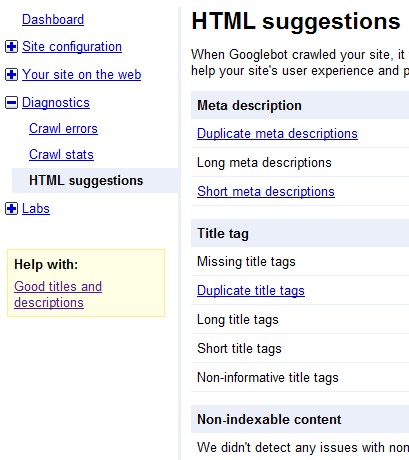
- This is a great article from Google on duplicate content.
Step 2: Make Sure that Your Page is Indexed
Google ranks pages, not sites. Take the page you want to rank for a given keyword and do a Google search:
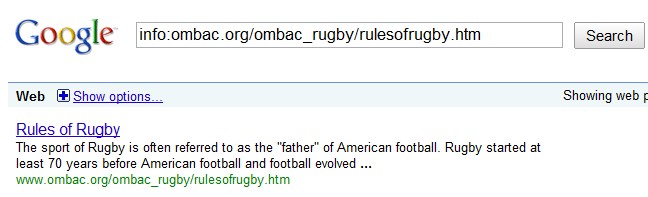
Check Google’s cache to make sure your page has been indexed recently.
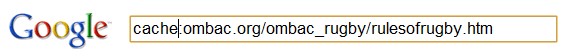
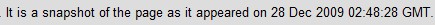
Step 3: Run IBP
IBP is a very nice tool that compares the page you want to rank with the top 10 ranking pages for your keyword and gives you optimization tips based on the patterns it detects among your top 10 competitors. I aim for an IBP score of 85%+ for on-page optimization factors.
Step 4: Use NicheWatch to Figure Out What Area of SEO You Need to Work On
This is a very good post on how to use NicheWatch.
Step 5: Redistribute PageRank
First you need to figure out what pages Google finds more relevant for your keyword:
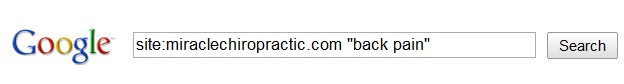
The search above will return the pages that Google thinks are most relevant to “back pain” within the MiracleChiropratic.com site. The results will be in order of relevance.
You need to pass some PageRank to the page you’re SEOing. Link from the URLs Google says are the most relevant to the page you’re doing SEO for. Don’t forget to use your keyword in the anchor text of the links.
If you have questions, feel free to contact our Internet Marketing Agency and we’ll be happy to help you.


