In case you haven’t been paying attention lately, there are two parts to SEO: on-site (optimization of the site itself) and off-site (link building). Today I’m going to give you the same checklist we use to optimize websites. If you follow the steps in this guide your website will be very SEO-friendly.
Keyword Mapping
- You need to choose what pages you’re gonna use to target each keyword. You can target some keywords with two pages if you want, but make sure you don’t put all your keywords on all your pages.
- This is an example of a keyword map:
Keyword URL 1 URL 2 tennis rackets tennis-rackets.html soccer balls soccer-balls.html sporting goods index.html (home page) sporting-goods.html affordable sporting goods affordable-sporting-goods.html denver sporting goods denver-sporting-goods.html index.html (home page)
New Content and Existing Content
When you start SEOing your site, there are two things you’ll be doing:
- Optimizing your existing pages (optimizing content and tags for the current page topic. For example, if you have a page about “choosing the perfect football”, optimize the tags to match that keyword and optimize your body text to include that keyword. Don’t try to include your main keywords here; just make sure the tags are relevant to the pages content.)
- Creating new optimized content (chances are that after doing your keyword research you’ll realize you don’t have enough content for your keywords, so you’ll need to create one page for each of your keywords. Did you get that? This is very important. We’ll call these landing pages.)
- To summarize: you’ll optimize your existing pages and you’ll create one landing page for each keyword you want to go after.
Title Tags
What you need to know about title tags:
- Each page of your site needs to have its own title.
- Use Google Webmaster Tools to find duplicate title tags on your site.
- Use your keyword at the beginning of your title tag. If your keyword is “back pain treatment”, your page title can be “Back Pain Treatment – How to Treat Back Pain”
- Don’t stuff your keyword several times in the title. I usually use the keyword once and then a variation of that keyword (see the example above).
- Don’t go over 66 characters.
- Google will show your page title in their search results, so make sure you write compelling page titles that attract clicks. This is a good listing optimized for the keyword “promotional items”:

Notice how it grabs your attention. The meta description has a call to action towards the end, which is highly recommendable. - The page title has to describe the content on the page. As a rule of thumb, if people can tell what your page is about from reading your page title and meta description, you’re on the right track.
Meta Description
What you need to know about meta descriptions:
- You should put your keyword here but the main goal of the meta description is to attract clicks. This is a listing I like a lot (because I wrote it!):
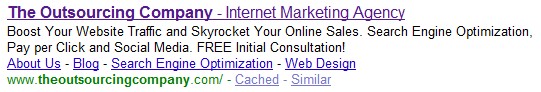
Again, notice how the meta description is created with the goal of getting clicks and has a call to action to invite people to click. - Don’t make your meta descriptions longer than 160 characters.
- Each page of your site needs to have its own meta description.
- Use Google Webmaster Tools to find duplicate meta descriptions on your site.
- Just like with page titles, if by reading your meta description a visitor can tell what your page is about, then you have a good one.
Meta Keywords
- They’re not as important as they used to be. In fact, Google doesn’t even consider them. However, Yahoo and MSN still pay attention to these and they can be written in seconds, so it’s definitely worth doing it.
- Don’t put your money keywords here because this is the first place your competitors will look to steal your keywords.
- Make sure your meta keywords are related to the content of your page.
Body Text
- Include your keywords in the body text of your pages.
- Write for your visitors, not for the search engines. Don’t put your keywords all over the place and make your text unreadable.
H Tags
- “H” stands for headline. H1 is the main headline, H2 is the sub-headline, and so on. Use H tags and put your keywords in them.
URLs
- Each page should have its own URL.
- Use keyword-rich URLs.
- If you have a lot of content, organize it in folders. For example, www.site.com/shoes/adidas/arbolado-155PCX/.
- Don’t use session IDs or any other variable that can generate different URLs for the same destination.
- If you need to change URLs, use 301 redirects.
HTML Header
A page header is the first part of an HTML document. This is what a head needs to look like:
<!DOCTYPE html PUBLIC “-//W3C//DTD XHTML 1.0 Transitional//EN”>
<html>
<head>
<meta http-equiv=”Content-Type” content=”text/html; charset=UTF-8″ />
<title>Travel Gadgets – The Coolest Travel Gadgets in the World</title>
<meta name=”description” content=”If You Are Looking for Travel Gadgets, STOP Looking! We Have the Largest Selection at Discounted Prices and FREE Shipping Worldwide. Shop Now!” />
<meta name=”keywords” content=”travel gadgets, affordable travel gadgets, cool travel gadgets” />
<meta name=”robots” content=”noodp,noydir” />
<meta name=”author” content=”Zeke Camusio” />
The robots meta tag is telling the search engines not to take your website description from DMOZ or Yahoo! Directory. The other lines are pretty self-explanatory.
Fix Canonical URL Issues
If you can access your site by typing “site.com” and “www.site.com”, Google will see that as two different sites with the exact same content and that can hurt you a lot. You need to create a file called .htaccess with these three lines and put it in the root folder of your site:
RewriteEngine On
RewriteCond %{HTTP_HOST} !^www.site.com$
RewriteRule (.*) http://www.site.com/$1 [R=301,L]
Warning: unless you know what you’re doing, have someone else do this. All servers are configured different and you don’t want to mess with your .htaccess file.
Landing Pages
After you’ve optimized your existing pages, it’s time to create your landing pages.
- Create one landing page for each of your keywords.
- Optimize the page titles, meta descriptions, meta keywords, body text, H tags and URLs for your landing pages.
- Link to your landing pages from several pages of your site. Put your keywords in the anchor texts. For example, if you link to www.site.com/tennis-rackets.html, make the links say tennis rackets.
- Use IBP to compare your landing pages with the top 10 ranking sites for your keywords. Make all the necessary adjustments until you get an IBP score of 85% of higher.
Website Architecture and Usability
You need to make sure your website is “SEO compliant”.
- Use descriptive anchor texts (tennis rackets instead of click here).
- Images should have ALT tags (this has more to do with accessibility issues than it does with SEO)
- Make sure your text isn’t inside Flash animations or images so search engines can read it (use SEO Browser to check how Google sees your site).
- Avoid frames.
- Use DIVs instead of tables for layout.
- Make sure your content can be spidered (use SEO Browser and Google Webmaster Tools to check for spiderability/crawlability issues).
- Have your content organized. If you have over 20 pages, draw a map of all your pages and how they link to each other. Group your content so search engines can understand your website more easily. For example, if you have 200 Nike shoes and 200 Adidas shoes, don’t put all 400 links on your home page. Have a link to “shoes” on your home page, links to and “Adidas” on your “shoes” page and links to the all the Adidas shoes on the “Adidas” page. You can segment your shoes by sizes, color or any criteria you want.
- Send PageRank to the pages you’re trying to rank. This post explains how (look for “Step 5”). Make your links to irrelevant pages “no-follow”. Some irrelevant pages might be: privacy policy, terms of use, log in, shopping cart and external links to sites you don’t want to send PageRank to.
- Avoid keyword cannibalization (make sure you’re not optimizing ALL your pages for ALL your keywords. Choose what pages you’re gonna use to go after each keyword).
- Keep your code clean. Get rid of all the garbage code. Use external JavaScripts and CSS stylesheets to keep pages as light as possible.
- Run the HTML Validator and fix big problems. Don’t worry if you don’t get a 100% valid page.
- Fix broken links with this tool.
- Make sure there’s a 404 error page and there aren’t broken links on it (this is really important to prevent search engine bots from looping around your site).
- Make sure there’s a robots.txt file and it’s not stopping the search engines from crawling your site. Disallow sections of your website you don’t want indexed, such as printer-friendly versions of your pages, your shopping cart, admin area, etc.
- Create an HTML Sitemap and an XML Sitemap with this tool.
- To make sure Google knows where your company is located, enter an address in the website footer, have a proper TLD (.co.uk for the UK, .es for Spain, .com for the US, etc.) and choose your location from Google Webmaster Tools.
- Make sure Google Analytics is installed and all the goals are set up.
- Fix duplicate content issues.
Optimize Your Blog
Use WordPress and install these plugins:
- All in One SEO Pack
- Google XML Sitemaps
- SEO No Duplicate
- Target Blank in Posts and Comments
- Automatic SEO Links
- Platinum SEO Pack
- SEO Smart Links
- SEO Friendly Images


