Alright, team. It’s time to migrate your data from Universal Analytics (UA) to Google Analytics 4 (GA4). We wish advertisers and marketers had more time, but the July 1, 2023 deadline is looming or passed—depending on the date you arrived here.
Nevertheless, the risk of not making the switch to GA4 means losing vital historical data used to understand your clients and missing out on key new features.
Since we only have so much time before Google limits or repeals access to UA historical data, let’s dive into our topic by answering crucial questions before offering advice on how to transfer data to GA4.
When Will Google Stop Processing Data?
Let’s get down to the brass tax. Google will stop processing your UA data on July 1, 2023. So if you didn’t make a GA4 property before March 2023, Google will do it automatically. However, taking this path has risks if you don’t opt out and do it yourself.
What Happens If I Don’t Transition My Configurations and Let Google Automatically Do It?
You know your Google Analytics account better than anyone. However, having Google make the transition automatically may surface unintended consequences that are easy to avoid. And remember that GA4 swaps UA’s sessions for event-based tracking, making an automated one-to-one transfer more complicated and potentially costly.
Therefore, it’s important to know that having Google automatically migrate your account includes the following risks:
- Loss of historical data
- Loss of custom settings, goals, audiences, filters, etc.
- Tracking limitations or other unforeseen consequences
Fortunately, our Portland digital marketing agency has already helped dozens of organizations make the switch to GA4. And if you need help, we are just a contact form away.
How Long Will Users Have Access to Their Historical Data?
If you do not move to GA4 by July 1, 2023, Google offers a six-month—and potentially longer—grace period that allows you to access historical data previously processed in UA.
Nevertheless, switching to GA4 takes weeks to complete, so we recommend starting ASAP or partnering with a migration expert to streamline the process.
What Potential Losses Occur if I Lose Access to Historical Data?
Losing important Universal Analytics data in GA4 means you’ll have to start over. On the other hand, migrating data from UA to GA4 means you’ll have a database of historical information about your clients and website habits.
At a glance, here are the potential issues of losing historical data if you skip making the switch to GA4:
- You must collect new data to understand your website, trends, seasonality, usability, and customer habits.
- You won’t have sales data or other information to set goals or benchmarks.
- You’ll lose information on the buyer’s journey, which could result in lost sales.
- You need more than 12 months of quality data to fully leverage machine learning or other automated processes.
- You need historical data to make data-driven decisions.
Again, you’ll still have six months to migrate data from UA if you move to GA4 by July 2023. In many cases, folks smartly outsource the work to streamline the process and avoid data loss. If that’s you, we’re here to help.
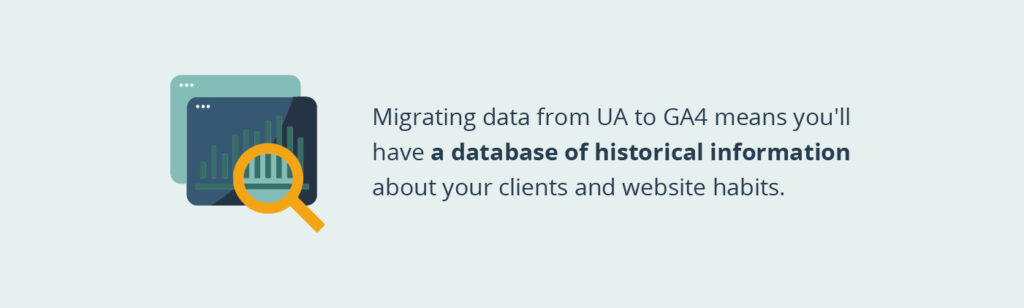
How to Migrate Historical Data from UA to GA4
Now that you know why data preservation is vital to your marketing, let’s explain how to migrate it to GA4.
First, there isn’t an easy way to transfer data from UA to GA4 because Google swapped sessions for events, updated tracking processes, and changed metric terminology. Second, a Google Analytics migration expert must do the process manually. You can learn more about that in our guidebook here.
Considerations for Using an API to Transfer Data to GA4 from UA
More advanced folks may choose to use the Google Analytics Reporting API or a different API altogether. Still, taking this path has certain drawbacks.
For example, some APIs require 13 or more months of historical data to work effectively. In Google Analytics Reporting API’s case, specific user session data is off the table. You can also use the Google Analytics Sheet Add-On to avoid downloading and uploading your data, but this route has its own challenges for most users.
Regardless, the best way to ensure all of your data makes it to GA4 is by doing it manually or with the help of a digital agency.
Want to Learn More About Migrating to GA?
Data preservation is just one step of a more complicated project when making the switch from UA to GA4. No matter where you are in the process, we recommend downloading our Migration Guide, which offers further context around our topic and what to expect.
Want to Make Migrating to GA4 Easier?
We understand the bandwidth and expertise that goes into moving to GA4. We also understand the importance of data preservation. If you need help making the switch due to time limitations or other constraints, we encourage you to reach out for a free consultation.
We’ll guide you through a custom timeline and scope that meets your needs to ensure success as a team, whether you missed the July 1, 2023 deadline or not. Simply start the conversation by filling out our contact form, and we’ll follow up with you ASAP.


