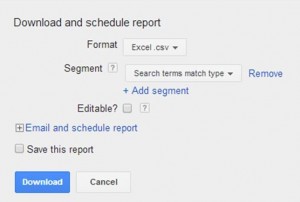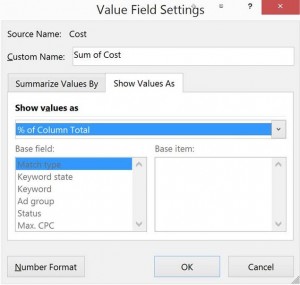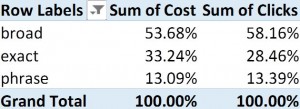Optimizing your search terms to capture as much exact match traffic as possible is one of the most important facets of running a successful AdWords campaign. Here’s a quick check to see how much you are spending on Exact, Phrase, or Broad Match Search Terms so you can begin to optimize your AdWords campaign:
Open your AdWords accounts and download your keywords.
When the download screen appears, segment the file by Search Terms Match Type:
Open the file in excel.
Create a pivot table with Match Type in the Rows field and Cost in the Values field.
In the Cost column, show values as % of Column Total. This will give you an idea of the percentage of total for each Match Type:
The result should look like this:
Now we have a starting point for optimizing our keyword structure. In this case, a lot of the traffic and spend is going to broad match keywords. If we aren’t working the search terms report daily we may be bidding on keywords that are not relevant to the account or to a particular campaign. Ideally, we would have a higher percentage of the keyword traffic and costs associated with exact match keywords, but the benefit of this analysis is that at least now we have a benchmark to work with going forward.