
No matter the type or size of your company, social media marketing is essential in today’s tech-centric world. With this level of importance, you need to know how to get the most out of your social media efforts. The good news is that there are many tools to streamline your process without breaking the bank. Below are 4 of our favorite FREE social media tools (with a few bonus ones). All these tools include a free basic plan, with most giving you the option to pay more for additional features. So no matter your budget, no matter your skill level, check out these social media tools that are easy to use and will save you time and money.
Buffer
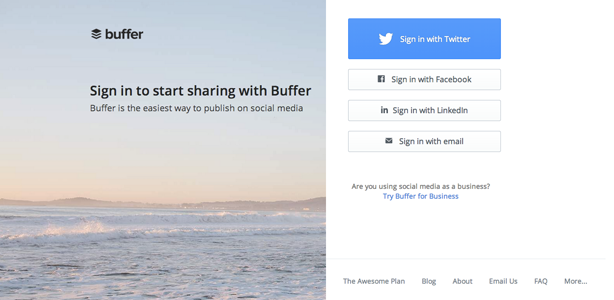
Buffer is a simple and effective tool for sharing content through Facebook, Twitter, LinkedIn and Google+. It is particularly useful for small businesses that do not have the bandwidth to update their social media profiles on a regular basis, but would still like to maintain a social presence. With Buffer, you can schedule bulk posts ahead of time in a queue, just link your profiles and you are on your way. It also offers a number of extensions through Chrome, Firefox and Safari that make sharing what you find on the web that much easier.
Bonus
BulkBuffer is an extension for Buffer that allows you to upload items to Buffer in bulk. It’s perfect if you want to share content from a large source or if you schedule for a week or more at a time.
If you already use Buffer for scheduling posts, try BulkBuffer!
ThingLink

ThingLink is a great tool for a variety of industries and especially for E-commerce businesses. We create content pieces like infographics. With ThinkLink we are able to include our clients’ products in those infographics and link directly to specific product pages, increasing traffic and contributing to a quality link building strategy.
Aside from links, ThingLink also allows you to share several types of rich media tags, including audio and video files. Learn more about the tagging functionality here.
Quill Engage
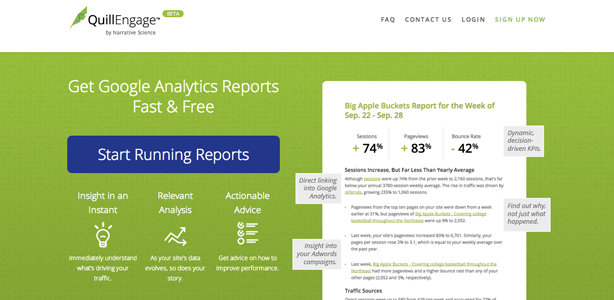
Quill Engage makes Google Analytics reporting easy and helps you to gain more insight from your Google Analytics reports. Rather than having to go through virtual piles of information that are usually contained in analytics reports, this social media tool gives you a clear and concise overview. Quill Engage connects with your existing Google Analytics account and then emails you a summary every week that tells you about your site’s traffic, including how quickly traffic is growing and where it the growth is coming from. It will even let you know which particular post is out-performing the others on your site.
PhotoSync App

PhotoSync is an app that allows you to quickly share photos between your computer and mobile devices (as long as they’re both using the same WiFi). Simply download the app to your computer and mobile device, select the items to share and then sync. Your files instantly upload to the other device. Finally, a quick and easy way to sync photos between devices!
This works really well for sending photos from your mobile device to your computer so you can add them to your blog or website, or edit them in Photoshop or Canva. When you are done editing, send the files to your mobile device and upload them to Instagram or other social networks.
Bonus
To optimize your social presence, you must ensure that the images you are using to represent you or your brand are the highest quality and the best fit for the various networks and placements. To help, Sprout Social has outlined the best image sizes for each social network and image types, and will revise the Google doc as the networks change their formats.
What are some of your favorite social media tools?

