I’m really excited about this post because this is something that we’ve been doing for our clients for a long time, but we always considered it to be part of our “secret sauce” and didn’t want to tell anybody.
Don’t get me wrong. There’s nothing “secret” or “super ninja-voodoo” about this trick. In fact, it’s something that Google itself recommends. The thing is, nobody does it!
This trick alone has helped us cut PPC costs by 42% for those clients that were managing their own campaigns or had their campaigns managed by some rookie.
OK, here it goes.
The “trick” involves using negative keywords. Negative keywords are words that, when typed, will stop your ads from displaying. The most common one is “free”. If you sell Metallica DVDs, by using “free” as a negative keyword you can stop your ad from showing when people search for “free Metallica DVDs”.
The question is: how can you come up with the perfect list of negative keywords? There are basically two things you should do:
1. Use Google Keyword Tool
Search for your keywords using Google Tool and spot possible negative keywords. Let’s say you offer luxury rentals in Panama. This is an example of words I would put in my negative keyword bucket:
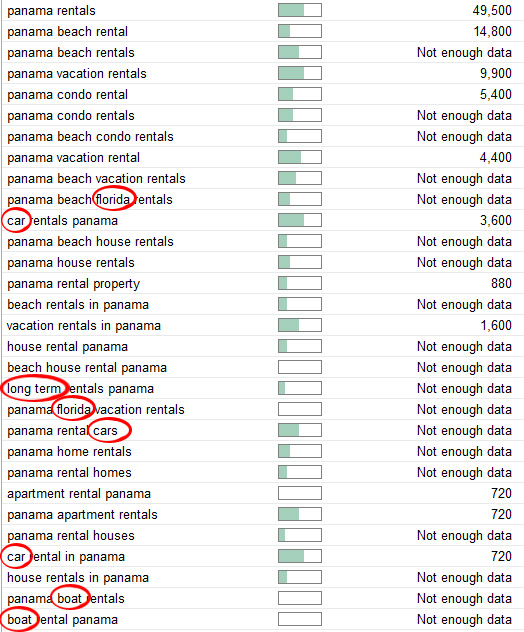
Your properties are in Panama, Central America, not Panama Florida, so put “Florida” as a negative keyword.
You don’t rent boats or cars, so add “car”, “cars”, “automobile”, “automobiles”, “truck”, “boat” and everything else that can be rented to your negative keywords list.
If you only offer short-term rentals, add “long” to the list too.
Just so you get and idea, this is the first screen of keyword suggestions. You can get thousands of other negative keywords if you keep scrolling down and search for variations of your main keyword.
You must be thinking “if someone wants to rent a boat and they get an ad for property rentals, why would they click on it anyway?” The answer is “most people click first and read second”. And, that’s costing you money.
2. Use Google AdWords Reports
From your AdWords account go to Reporting > Create Report. Choose the Query Performance Report:
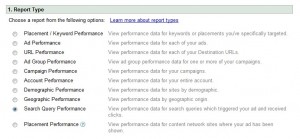 Select the date range and choose to see the keywords for all your campaign.
Select the date range and choose to see the keywords for all your campaign.
This report will show you the actual terms people search for to find you.
Most advertisers use broad match, which means they’re trusting Google to decide if a search query is relevant to one of their keywords. “Panama plane rentals” and “Panama rentals” are definitely close terms, and if people search for the former and you have the latter on your list of keywords, your ad might show.
By taking a look at the report you created from Google AdWords, you can see the ACTUAL search terms that trigger your ads and put the budget-killing words on the negative keywords list.
Feel free to use WordTracker Free Keyword Tool to find more negative keywords.
If it’s the first time you do this, it might take you a couple of hours instead of 25 minutes, but I can promise you that they’ll be about your 2 most profitable hours ever.
There’s more great stuff coming! Follow Me on Twitter: @ZekeCamusio.


