Step 1: Check Your Analytics to Find Out What Keywords Are Sending You Traffic
On Google Analytics, go to Traffic Sources and then Keywords.

Make sure you click on non-paid so you only see organic traffic.
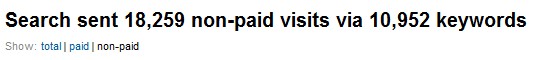
You should pull information from the last 12 months to get as much data as possible. I’ll show you an example of the keywords I got for one of the websites we manage (brand-specific keywords are blacked out for privacy reasons).
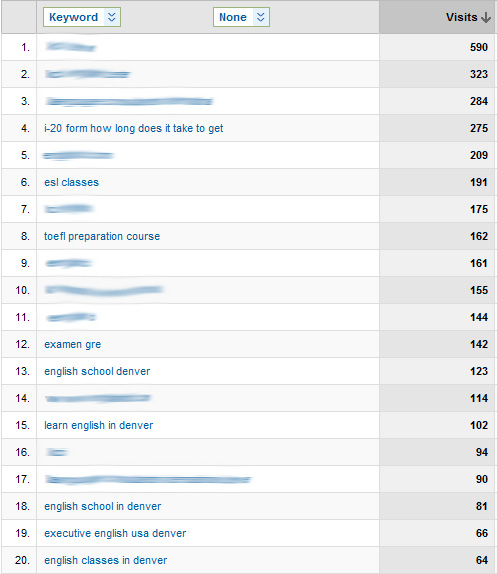
I pulled the top 20 results, but you should do this analysis with maybe 100-250 keywords.
The next thing you need to do is to export this report to Excel.
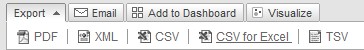
Step 2: Find Out the Search Volume for the Keywords on the List
Use the Google Keyword Tool with these settings:
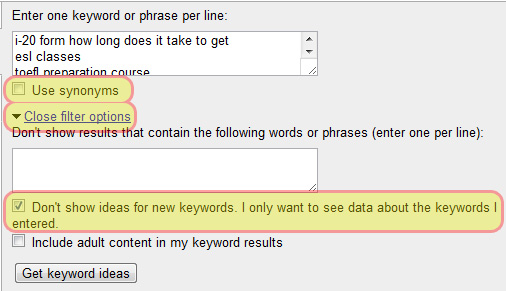
Make sure you use phrase match instead of broad to get a more accurate search volume for your keywords.
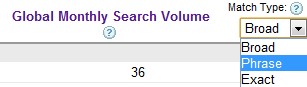
Export the results to Excel. You’ll want to keep just the “Keywords” and “Global Monthly Search Volume” columns.
Step 3: Find Out What Your Current Ranking Is for These Keywords
You can use the SEOBook RankChecker Tool for this. The idea is to find keywords with the potential to deliver a lot of traffic for which we’re ranking on the second page of Google. Think about it: if these keywords are getting you traffic on the second page, imagine how much more traffic they’ll get you if you rank on the first page for them. And, if you’re already on the first page but not at the top of it, you can benefit from ranking higher for those keywords.
At the end of your data gathering process, you’ll end up with a spreadsheet that will look something like this:
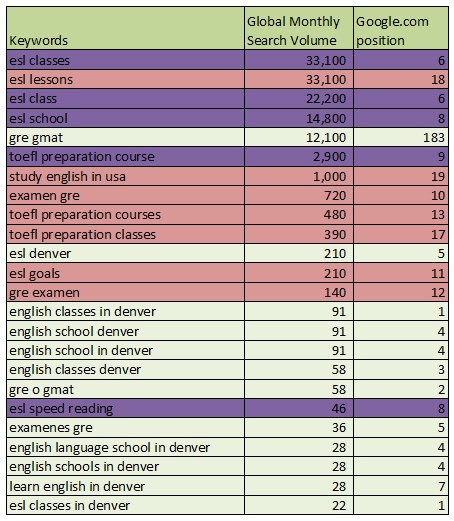
- The keywords in purple are on the first page but at the bottom of it (positions 6-10). With a little bit of SEO, we should rank them in the top 3 results and get a lot more traffic.
- The keywords in pink are on the second page (positions 11-20). Some optimization should put them on the first page.
Again, the idea is to find keywords we’re already ranking well for, make sure they have a significant search volume and do some SEO for them to get even more traffic from them.


