Has Google rocked the boat again? In the last two months they rolled out a new algorithm update called Hummingbird and they stopped providing valuable keyword data in Google Analytics. In this post I’ll talk about how your SEO strategy needs to adapt to the new algorithm and some clever ways you can still get relevant keyword information.
Google Hummingbird
Every time Google releases a new algorithm people tend to freak out. Well, this time there’s no need to. After releasing Hummingbird, Google waited a month to announce it and nobody even noticed it during that month, so there’s no need to panic about this new algorithm.
Hummingbird’s goal is to better understand the intent behind searches. Google is trying to understand what type of result you’re looking for so it can provide you with more relevant results. For example, if you search for “safari” Google will try to figure out if you want to go on a safari, if you’re researching what types of safari are available, or if you’re looking for the Safari web browser.
Hummingbird also helps Google understand conversational queries, such as “what are the best Thai restaurants in Portland?” In the past, to get accurate search results you needed to remove all the “filler” words and search for “Portland best Thai restaurant,” but Google is getting really good at answering questions and understanding the intent behind a search.
So, what does this mean for businesses? Nothing has really changed. The same advice we’ve been giving for years is still as relevant as always: always put the user first. Your job is giving your customers everything they need to make smart purchasing decisions. You need to understand what your customer wants during the research stage of the buying cycle and give it to them. For example, if you sell wigs you can provide a tool that allows you to upload a picture of your face and it shows you what different wigs would look like on you, or you can create a comparison chart showing all the different wigs you sell, or you can help people pick the right wig based on the outfit they’ll be wearing.
Another thing worth mentioning is that because Google has become really good at understanding what a piece of content is about, there’s no need to stuff a bunch of keywords and synonyms on a page. Remember: the user comes first. Build a great resource for your users and Google will reward you for it.
Keyword Not Provided
Two months ago, Google Analytics decided to start (further) hiding the keywords people were typing on Google to find your site. Search engine marketers were using this data to understand what keywords were providing traffic and what keywords were resulting in conversions, such as sales or new leads.
This is what the old data used to look like:
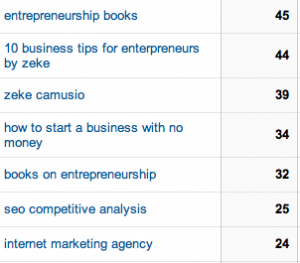
And this is what it looks like now:
![]()
So, what can we do now? Although some data will be lost, marketing professionals still have some options when it comes to understand what people typed into Google to find them.
Site Search
If you’re using Google Site Search, then you can see in Analytics what people are searching for on your website. This data is a wealth of knowledge, because if you understand what people search for the most, you can structure your website in a way that the most popular content is the most prominent and easy to find.
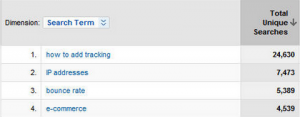
Google AdWords
A lot of marketers think that Google started showing “not provided” instead of providing keyword data so companies would be more compelled to invest in Google AdWords. Whether or not this is true we’ll probably never know, but the fact is that Google AdWords is the most reliable source of keyword data. You can see which keywords are driving the most traffic to your site and the conversion rate for each one of your keywords, which allows you to reallocate your AdWords budget to the best performing keywords.
Bing and Yahoo
Analytics is no longer showing Google search queries, but it’s still showing search queries from Bing and Yahoo. Because these two search engines have a very small market share you’ll only get a tiny percentage of all the data you used to get from Google, but it’s free and easy to get through Analytics, so this is still a valuable data source.
Google Webmaster Tools
If you go to Search Traffic > Search Queries you’ll see the keywords people typed on Google to find you.
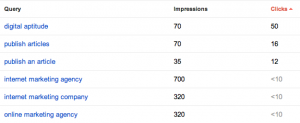
So, there you go. These are the best ways to understand what the most valuable keywords in your industry are.
Do you have SEO questions? Post them in the comments section below and I’ll be happy to answer them.

