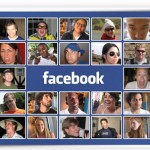 Facebook is one of the hottest social networking sites online. Facebook pages literally give companies a social networking “face.” Facebook pages show off your company, products and services to MILLIONS of Facebook users across the world.
Facebook is one of the hottest social networking sites online. Facebook pages literally give companies a social networking “face.” Facebook pages show off your company, products and services to MILLIONS of Facebook users across the world.
Why You Need a Facebook Page
You can create a “Fan” page for any topic, group, business profile etc. It’s almost like a virtual “meeting” place for your fans to gather, share information and interact. You are the administrator and oversee what is shown and shared on your “Fan” page.
• Formal web presence – highly visible to search engines
• Works like your personal profile but more interactive – send wall messages, add applications, etc.
• Unlimited number of fans – build “mailing lists” from fan base (NEW business contacts!)
• Company name recognition/branding
• Allows you to research demographics about your “fans” (target markets) – interests, profile information, etc.
• Allows you to customize pages – create events, start discussions, add video content, post polls, etc.
• Link to your blogs and websites (company promotions, etc.)
• Pages tend to get more followers than “Groups”
How to Create a Facebook Page
 It’s simple and easy to create a Facebook page – as long as you know how to navigate the in’s and out’s of Facebook. You can save your marketing dollars because creating a Facebook account won’t cost you any money!
It’s simple and easy to create a Facebook page – as long as you know how to navigate the in’s and out’s of Facebook. You can save your marketing dollars because creating a Facebook account won’t cost you any money!
- 1. Before you create a Facebook page, you need to sign up for a Facebook account.
2. Log into your Facebook account and go to Create New Facebook Page
3. Choose your “Category” (how your page will be shown up in Pages Directory)
4. Then choose the “Name” of your page. Remember that your name is permanent and will show up in the search engines accordingly to the name you choose (and shows up within the URL of your page).
5. Fill in the “Captcha Box” and you’re ready to go!
6. You can also customize your page with RSS feeds, page information (details about your page), images/photos, etc. The more information you have on your page, the more attractive it LOOKS!
7. Another trick is to choose a username that makes it easy for contacts to find you (you can also create your own). After you choose a username, click on the link “Set a username for your Pages.” A blue dialogue box will open up with a dropdown menu of each page you created. You need at least 100 fans before you can create a “vanity URL.”
8. Make your pages creative and interesting – think awareness and information – make people WANT to become a fan of your page (and to pass along your page to others!) People will only become a fan if your page really captures their attention!
How to Promote Your Facebook Page
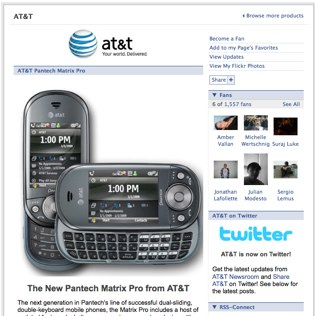 Facebook basically does all the work for you – your page will be listed in its Pages Directory which makes it visible in the search engines.
Facebook basically does all the work for you – your page will be listed in its Pages Directory which makes it visible in the search engines.
You can also take a few extra steps to give your page an extra promotional boost:

