Want your AdWords campaign to earn more while spending less? Cue negative keywords. You (hopefully) know what they are, but are you giving them the time they deserve within your AdWords campaigns? Overlooking negative keywords can significantly deteriorate performance.
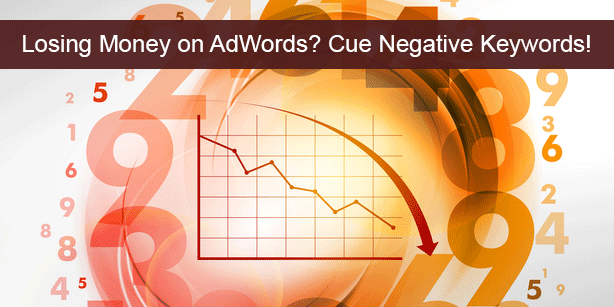
Why?
 Let’s use an example.
Let’s use an example.
Say you are selling beautiful, fancy, elegant birdhouses and spend a lot of time constructing the perfect list of keywords to pursue:
- elegant birdhouses
- victorian birdhouses
- birdhouses for sale
- etc.
If you build out ad groups with nothing but exact-match keywords, the number of negative keywords required will be minimal.
HOWEVER
If you build out ad groups that contain phrase-match, broad-match, or broad-match-modifier keywords, you will want to include a wide variety of negative keywords.
Why?
Without negative keywords in this scenario, you will start to pay for clicks on your ads from users whose clearly aren’t in “buy now” mode or looking for your specific product:
- how to make elegant birdhouses
- victorian birdhouse materials
- birdhouses for sale on etsy
- etc.
Do you really want to be paying for those clicks? None of the underlined keywords above are likely to capture your target audience.
Stopping those searches from triggering your ads is as easy as adding a few negative keywords.
A lot of people tend to see such phrases in their “SEARCH TERMS” reports and add them as exact-match negative keywords (likely because it’s easy to check the box next to each keyword and hit the “Add as negative keyword” button). Although this can work, I recommend taking some time to analyze everything and adding negative keywords that can also capture similar variations.
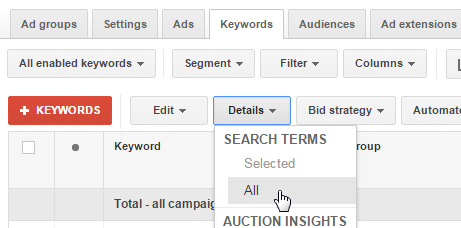
For example, instead of adding [birdhouses for sale on etsy] as an exact-match negative keyword, I would add etsy on its own to ensure that you never show up for any terms related to Etsy. A similar approach can be taken for eBay, Craigslist, Amazon, etc.
For [how to make elegant birdhouses], instead of adding that as an exact-match negative keyword, I would recommend considering a variety of negative keywords related to make and “how to”:
make
build
diy
“do it yourself”
“how to”
[/code]
Note that anything with two words or more should be included in quotes.
Creating Your Master List
There are a number of ways you can add negative keywords to your campaigns; however, I typically recommend starting with a “master list” and applying it to all campaigns. This master list should include keywords for which you never want your ads to display.
This list will obviously differ for every account, but there are a handful of regulars I almost always include:
free
discount
cheap
clearance
inexpensive
sale
promo
coupon
code
amazon
craigslist
ebay
quibids
groupon
retailmenot
wiki
wikipedia
dictionary
definition
“how to”
“what is”
“what are”
“how much”
“how many”
price
cost
rate
reviews
torrent
download
ppt
mp3
job
career
resume
hire
apply
[/code]
You can create your own “master list” by going to Shared library > Campaign negative keywords. From there, click on the red + LIST button, follow the prompts, and save once completed.
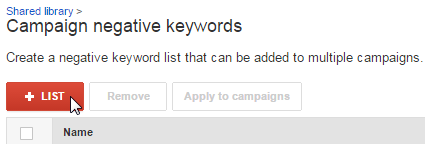
It’s important that you now apply your “master list” to all campaigns. Select the list you just created and look for the “Apply to campaigns” button. Complete the process and you will be set!
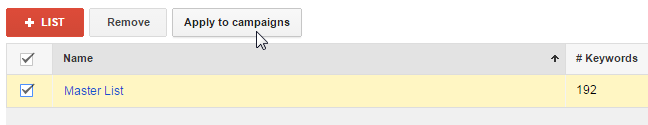
Getting More Specific
In addition to your master list, there will be times when you want to include negative keywords for a specific ad group or campaign without applying them to everything else. This is when ad-group- or campaign-specific negative keywords come into play!
Navigate to the ad group or campaign in question, click on the “Keywords” tab within said ad group or campaign, and scroll to the bottom. You will see an expandable blue “Negative keywords” link:
![]()
Click on it and you will see options for adding negative keywords at the “Ad group level” or “Campaign level.”
Let’s use an example.
Imagine that along with your beautiful, fancy, elegant birdhouses, you also have a section on your website for discount birdhouses that you want to advertise. The thing is, although you feature Victorian birdhouses prominently throughout your site, they never end up in the discount section. In this situation, instead of having victorian in your “master list” and applied to all campaigns, you would want to add it as a negative keyword at the “ad group” or “campaign” level (depending on how your campaign is structured).
Conclusion
When we take on a client, it’s incredible just how often negative keywords are being underutilized. With some planning and careful organization of your account, negative keywords can help you earn more while spending less.
Who wouldn’t want to dramatically improve ROI in so few steps?
Set aside some time to look at your campaigns and make sure your negative keywords are dialed in! Your success will thank you.

