If you feel like your day is getting away from you, it’s time to adopt new ways to keep everything on track. The good news is that even the biggest time optimists can improve productivity and avoid missing deadlines by embracing practical routines and making new habits.
Given that there are only so many hours in the day, we figured we’d dedicate this blog to helping those beginning their careers in project management. To do that, we asked our client strategy team to share their favorite time management tips. Check out what they had to say below!
1. Create a Productive Workspace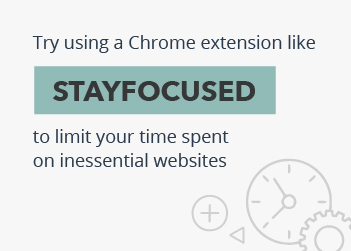
Remove distractions (as much as possible): Whether you’re working from home or in the office, we know how easy it is to get distracted. Try using a Chrome extension like StayFocused to limit your time spent on inessential websites and place your phone away from your desk to maintain focus.
Make a dedicated space (aka, not your bed): This one’s for the WFH peeps—work from a desk and an actual office chair. If you have a space to work from that isn’t your bedroom, create a workspace. Working from a home office environment prevents you from associating other areas of your home with work and keeps you disciplined.
Give yourself a break: Breaks prevent fatigue, keep you motivated, and inspire creativity. If you’re feeling stuck, try leaving your workspace for lunch, taking a walk to boost productivity, or incorporating self-care at work.
2. Use Time to Your Advantage
Set a schedule: Start by taking inventory of your working hours and evaluate your calendar for opportunities. See if you can consolidate meetings by having them on a specific day or pencil in time dedicated to brain-heavy projects.
Make a routine: Having a routine tailored to your work will increase productivity and let others know your availability. For example, give yourself 30 minutes in the morning to review emails and your to-do list. Then, end your day by taking 30 minutes to check your calendar and update your lists to make tomorrow easier.
Maximize your calendar: Your calendar is a source of truth. Schedule blocked time for heads-down work and review your meetings to see if your presence is necessary. Loop in your team by making your calendar viewable and avoid scheduling conflicts or other interruptions that may come up throughout the day.
Give yourself enough time: Overestimate the amount of time a task takes. That way, you’ll avoid missing deadlines and you’ll look like the rockstar you are when completing a project early.
Consider your workstyle: Maximize time by grouping the same tasks and avoid multitasking or task switching. The goal here is to reduce time lost from task switching and code-switching by consolidating similar work.
3. Set Goals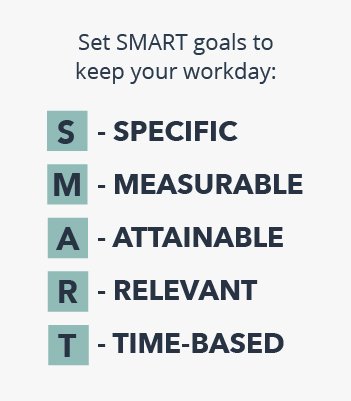
Set daily, weekly, and monthly goals: After making a schedule, it’s time to set goals. Remember, not every achievement needs a grandstanding result. Instead, set SMART goals to keep your workday Specific, Measurable, Attainable, Relevant, and Time-Based.
Make a daily to-do list: Making a list reduces stress and provides a sense of accomplishment. Start by prioritizing tasks by basing them on levels (low, medium, high). Next, decide an order that supports your work style and establish your goals around what is doable in a given timeframe.
4. Embrace Tools and Software
Get project management software: Save project details and track deadlines with tools like Asana or Trello. Either platform saves you time by keeping you organized while offering a quick overview of daily tasks in one place. Software like Asana also allows you to work on projects across departments to track progress and skip timely email follow-ups.
Set up Bookmarks and Google Drive shortcuts: Avoid spending extra time searching for hidden documents or assets sent to you in a long-forgotten email by bookmarking essential pages and creating shortcuts in Google Drive.
Set up email rules: Reduce time spent organizing your inbox by making automated rules that send specific emails to certain folders. Next, tag certain folders based on priority level. Keep in mind that setting up these rules takes very little time and creating them in Gmail is very easy to do.
Let’s Collaborate
Between juggling client meetings, running team catch-ups, and tracking deadlines on project management software, our client strategists are masters in managing their calendars. They take the time to get to know our clients and truly partner with our client’s marketing teams so they can provide the best insights and innovations.
Want to learn more about the benefits of working with Mad Fish? Explore our services page or contact us to learn how we can create a custom strategy for your business —we want to hear from you!

