If you’re new to writing SEO content or headings in general, let’s get you up to speed. First, H1, H2, and H3 tags are HTML headlines that create a structural hierarchy to make it easier for readers and Google to scan and understand your content. When a browser reads one of those tags, it knows how to present the headline on the page. When readers see one, they can quickly find the information they need on a webpage.
While most content management systems and word processors automatically provide headers, here are examples of how to write each heading as code:
- <h1>H1 tag</h1>
- <h2>H2 tag</h2>
- <h3>H3 tag</h3>
Ready to learn how to use H1, H2, and H3 tags properly? Let’s start with best practices.
Best Practices for H1, H2, and H3 Tags
So, why are HTML tags so important? For starters, how you use H tags plays a role in ranking your content on search engines and how your readers digest it. Therefore, it’s essential to know how to use each tag properly as an SEO marketer and a digital content producer.
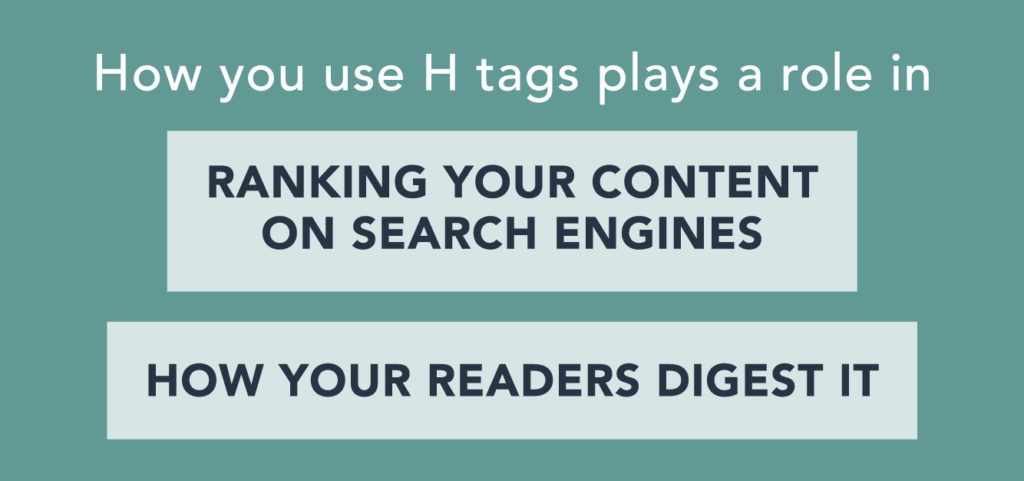
Nevertheless, we understand how confusing these tags can be, so we’ll cover each H tag individually.
How to Use H1 Tag
The H1 tag is your primary header and arguably the most important one we’re covering. For example, the H1 in this blog is “How to Use H1, H2, and H3 Tags in Website Content.”
H1 tags always go at the top of a webpage and you can only use one—no cheating! Additionally, it needs to include any essential SEO keywords you wish to rank for and be captivating enough to engage visitors.
You might notice an option to add a title tag in a drop-down menu in Shopify or WordPress and wonder why we’re not recommending that as a primary tag. The reason is that each header tag serves a different purpose:
- Title Tags: These are displayed in search engines to entice website visits and generally don’t appear on the webpage.
- H1 Tags: These live primarily on the webpage and don’t appear in search previews.
While you can technically use the exact copy for both the H1 and the title tag, we recommend writing different headlines for each to maximize SEO results.
How to Use H2 Tags
Think of H2s as your supporting points or the chapters of your webpage. Unlike H1s, you can use more than one H2. But like H1s, they need to include your primary keywords. H2 tags should guide the reader and search engines from one point to the next by supporting the copy below it.

In this article, we’re using two H2s:
- Best Practices for H1, H2, and H3 Tags Best Practices
- Let’s Grow Your SEO Skills Together
We’re tagging these sections as H2s because we want readers and search engines to know a hierarchy exists within our web content.
How to Use H3 Tags
You can further divide your content to offer readers and search engines a more scannable web experience by using H3s. For example, we’re using H3s in the “How to Use…” sections below our H2 to let readers and search engines know about our supporting points.
You can continue to use H4s, H5s, and others to scale your content as you offer other points that support an H2. However, the primary H tags we’re covering here should suffice with any SEO strategy when looking for ways to elevate the on-page experience and rankings.
Let’s Grow Your SEO Skills Together
Are you looking to expand your SEO knowledge as a digital marketer? Check out our blogs covering 7 Common SEO Mistakes to Avoid and 5 SEO Tools Every Digital Marketer Needs to continue learning.
Feeling like a fish out of water with your digital marketing strategy? Let’s talk! Along with our fondness for H tags, we are passionate about helping others succeed online by using our experience within our space as a results-driven digital marketing agency.

