Let’s cut to the chase. In order to gain meaningful links, you must change your mindset.
Stop Searching for Loopholes and Shortcuts
If your strategy still consists of link wheels, fake profiles on high-PR sites, comment spam with anchor text linking back to your site, spun content and too-good-to-be-true fiverr purchases, please stop. Assuming your site hasn’t already suffered repercussions, Google’s ban hammer is no doubt on its way.
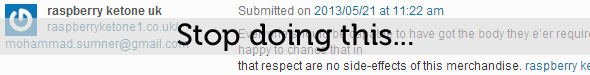
Instead, focus on creating quality content and a positive user experience. This, in turn, will lead to an increase in social signals, natural inbound links and a lift to your SEO efforts as a whole.
Develop Content Strategy
Simply writing a bland article or throwing up a wall of text is no longer enough. You must strategize and present your content in a way that engages your visitors.
Write Winning Titles
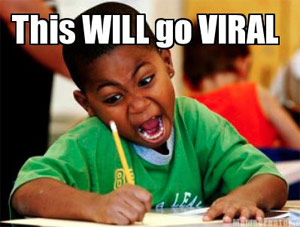 Approximately 8 out of 10 people will read your headline, but only 2 out of 10 will read the rest. This is known as the 80/20 rule of headlines. The better the headline, the better chance you have of getting your content both read and distributed via social media.
Approximately 8 out of 10 people will read your headline, but only 2 out of 10 will read the rest. This is known as the 80/20 rule of headlines. The better the headline, the better chance you have of getting your content both read and distributed via social media.
Make it count!
Your headline shouldn’t be an afterthought; write your headline before your article to better define its focus.
Make Content Easily Shareable
![]() Visitors should never have to struggle to find a way to share your content. I recommend including social sharing buttons at both the beginning and end of your pages/articles. ▲
Visitors should never have to struggle to find a way to share your content. I recommend including social sharing buttons at both the beginning and end of your pages/articles. ▲
Tools: ShareThis | AddThis
Choose Common Wording
An example Matt Cutts gave back in April is to not write “Mt. Everest Height,” but instead “How high is Mt. Everest?” because that’s how people typically type search queries. Writing this way helps ensure on-page relevancy and boosts the amount of organic traffic received from long-tail keywords.
Keep Important Content Visible
In other words, don’t bury the important elements of your page at the end of your content, in tiny or illegible text, or in otherwise hard-to-see places. It’s not a treasure hunt. As much as possible, try to keep the most important components of your content visible and above the fold (the part of the page that can be seen without having to scroll down).
Write for People, Not Search Engines
Don’t overdo it with keyword optimization. It’s perfectly fine to include (some) targeted and long-tail keywords throughout your content, but they should never feel forced or out of place. If your visitors can tell something reads awkwardly, so can Google.
Build Internal Links
Within your articles, link to other related content on your site whenever it makes sense to do so. The easiest way to do this is by linking to previous articles you have written in the past. This reminds Google that your older content is still relevant.
Allow Yourself Ample Writing Time
99% of people who write articles on a regular basis no doubt burn out on occasion, but it’s important to allow yourself enough time to not only write a quality piece of content, but make it pretty as well (details below).
Why Aesthetics Matter
Design is important. You may still gain traction with an ugly site if you have amazing content, but imagine how much more you could achieve if in addition to that amazing content you also had a beautiful design.
In fact, good design can lead to the improvement of many factors. It can:
- Increase time on site
- Increase pageviews
- Increase the likelihood visitors will share your content
- Lower bounce rate
- Lead to more signups, sales and leads
I urge you to spend the time and resources necessary to develop a winning design.
Use Optimal Content Column Width
 The width of your content column (not your entire website, but where the content goes) plays a big role in the success of your content. People tend to prefer shorter line lengths when reading online content because it feels more organized and easy to understand.
The width of your content column (not your entire website, but where the content goes) plays a big role in the success of your content. People tend to prefer shorter line lengths when reading online content because it feels more organized and easy to understand.
You will find much debate about the “ideal width,” but I typically recommend anywhere from 550 to 650 pixels depending on the type of site. News outlets tend to keep their width as small as 450 to 500 pixels, but for sites that plan on using a lot of supplemental images, 550 pixels really is the minimum. Here are several sites’ approximate content column widths:
- Digital Aptitude: 590 pixels
- SEOmoz: 630 pixels
- Search Engine Land: 615 pixels
- ESPN: 580 pixels
Use Bigger Fonts
People should never have to strain or zoom in to read your text. Too many people still use size 11 and 12 fonts; this is a HUGE (or small, if you want to get technical) mistake. Aim for font sizes of 13-16 instead. Not only will it improve usability, it will likely lead to an increase in conversions. Also check that your line-height is set high enough to adequately space each line of text.
Use Headings
HTML Headings are defined with <h1> to <h6> tags, with <h1> being the most important heading and <h6> being the least important heading. The <h1> tag should always be the title of your article/content and used only once per page.
Use Images
Articles on the web aren’t meant to read like novels. Break things up with relevant and/or funny pictures whenever possible. Don’t forget to use alt/title tags!
Use Paragraphs
If you find this to be common sense, tell that to the millions of sites that still haven’t gotten the memo. This falls in line with the “wall of text” reference made at the beginning of this article. Please remember to use paragraphs. Most people—myself included—are quick to give up on reading articles where every paragraph is excessively long. Lists help, too. People love bulleted lists. They’re concise, easy to read and aesthetically appealing. Use them!
Take a good look at your site. Does your site implement these practices?
Questions? Comments? Tips of your own? Sound off below.

