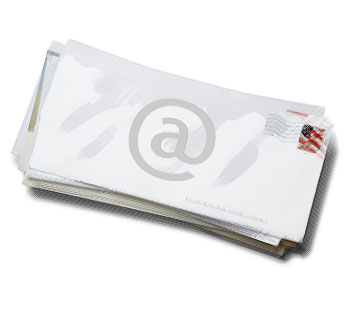 When utilized properly, email marketing can be a highly cost-effective, powerful marketing tool for your business. It saves you both time and money and packs a powerful punch with your ROI.
When utilized properly, email marketing can be a highly cost-effective, powerful marketing tool for your business. It saves you both time and money and packs a powerful punch with your ROI.
Can you imagine if you spent hours emailing individual people who sign up for your site? You’d waste a lot of time and energy. With automated email marketing, you can boost your sales and increase your ROI. It just makes good business sense to utilize automated email marketing campaigns!
How to Capture Leads
You need to make sure you always have a lead capture form on your site or landing page. Lead capture forms usually include at least name and email address fields. This is the easiest way for customers/subscribers to optin (sign up) for your site (for more information, etc.)
Sign up forms don’t advertise your company or your products – they are used to collect name/email information. This is how you build your autoresponder email lists.
Keep the following tips in mind when creating lead capture forms:
• Create an IMMEDIATE, SPECIFIC call to action – Visitors to your site aren’t mind readers. You need to tell them exactly what you want them to do. You want them to sign up NOW!
• Offer VALUABLE, relevant information – In return for their sign up, you provide members with valuable content/more information. Give them a GOOD reason to sign up for your site.
• Send FREEBIES – The valuable information you provide to subscribers needs to include FREEBIES: newsletters, special reports, discounts, samples/trial products, free consultations, etc.
Setting Up Autoresponders
 The easiest way to set up autoresponders is to use email marketing software such as Aweber or Infusionsoft that generates emails for you. Both programs capture online leads, decrease spam (uses spam filters) and manage contacts. Infusionsoft also offers e-commerce features including sales tracking, billing and collections.
The easiest way to set up autoresponders is to use email marketing software such as Aweber or Infusionsoft that generates emails for you. Both programs capture online leads, decrease spam (uses spam filters) and manage contacts. Infusionsoft also offers e-commerce features including sales tracking, billing and collections.
• Sign up for either Aweber or Infusionsoft. Both programs offer free trials so you can test out the software.
• Create your autoresponder in the list settings. Personalize each list name according to your campaign – avoid duplicate emails.
• Set up autoresponders to send out as many or as few emails as you want – you have control over your lists.
• Create strong email marketing messages. Hint: Write emails in plain text editor (WordPad or NotePad) or the software’s email templates.
• Follow the autoresponder’s directions: Aweber autoresponder or InfusionSoft autoresponder
Add Value to Your Email Message
 Subscribers get tired of receiving spam email messages. You don’t want your message deleted or filtered into spam boxes. Do NOT bombard customers with “BUY BUY BUY” messages. The rule of email marketing messages is: 95% information and 5% call to action.
Subscribers get tired of receiving spam email messages. You don’t want your message deleted or filtered into spam boxes. Do NOT bombard customers with “BUY BUY BUY” messages. The rule of email marketing messages is: 95% information and 5% call to action.
You can’t expect subscribed members to instantly LOVE your products and services. You need to educate them first about your services/products. Reel them in with valuable content – they’ll want to read MORE and MORE!
• Gradually build rapport and trust with your members. Position yourself as an expert in your field by providing them with GREAT content!
• Don’t bombard readers with “spam” emails 24, 7. That’s the quickest way to lose your subscriber’s interest (or even worse – they will unsubscribe from your site!)
• Remember to include that call to action but don’t make it front and center – only 5% of your message should include a personal invitation/call to action (sign up for a free sample, special discount, etc.)
• Write attention-grabbing headlines to interest readers.
• Offer great benefits – How will your products and services save them time, money, etc? How can you make THEIR lives easier? Offer discounted prices to members only, etc.
If you want people to buy your products and services, remember that slow and steady is how you make the sale!


