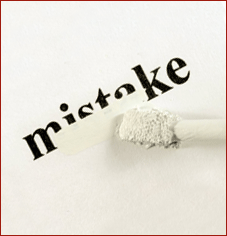 In the last six years I have analyzed over 500 websites. It is incredible how the exact same mistakes keep appearing time and time again.
In the last six years I have analyzed over 500 websites. It is incredible how the exact same mistakes keep appearing time and time again.
The main reason for this problem is that a great percentage of web designers forget that a website is a way of communicating and growing a business. They feel they need to shock their clients with animations and cool graphics.
Don’t get me wrong. Clean and professional graphics are a very important component of a successful website. But they are not everything.
I’ve put together a list of the seven most common mistakes that website designers make and how you can avoid them.
Overlooking the goal of the website
Every website has a goal. You probably sell products online. You probably offer professional services and want your visitors to fill out a contact form or find your phone number. You probably sell software and want your visitors to download a trial version.
No matter what your goal is, you have to make it easy for your visitors to take the action that you expect them to take. As a rule of thumb, you need to use contrast to emphasize the element that you want your visitors to see (add to cart button, download now button, contact us link, etc.)
Make it obvious for your visitors and you will convert many more of them into actual leads or customers.
Not writing excellent copy
A clean, professional, and easy to navigate design is very important. But it is not enough.
When people visit your website you have less than 30 seconds to give them a good reason to stay or they will leave. You have to be able to communicate why your business is better than the competition and why should your prospects give their business to you and not to someone else.
You know your industry better than anybody else. Think about the major motivation that moves people into buying the product you sell. Is it product quality, price, reliability, duration, company’s reputation? Find out what prospects are looking for and give it to them.
Having too much clutter
This one drives me nuts. It seems like some website designers try to put as much stuff as they can fit on a page. There are two main problems with that. It makes everything hard to read and it is difficult for the important elements to stand out.
When it comes to website design, less is more. Use blank spaces. It makes the text easier to read and the information easier to find. Don’t clutter your pages. Please don’t.
Not understanding the basic design principles
These are the four most important design principles.
Alignment: every element has to be aligned with other elements. Don’t just place elements randomly on your websites.
Repetition: use the same fonts, colors, and elements across your website. If you use red Times New Roman text for your headline on your About Us page, don’t use a different color or type on the Contact Us page. (And please never use Times New Roman for a headline!)
Contrast: I’ve seen so much black text on dark blue background that it has made me sick. Make the text contrast with the background and the most important element of the page stand out.
Proximity: put together similar elements. Let’s say you have 6 sections on your website: cars, trucks, RVs, Home, Contact Us, and About Us. You don’t want to put cars between About Us and Contact Us. You want to group cars, trucks, and RVs. Maybe even put them under a new menu item called Our Products.
Not making the website intuitive
How many times have you been browsing a website looking for something and couldn’t find it even though you knew it had to be there somewhere?
You have to make things easy to find. If most of the people who go to your website contact you by phone, put your phone number right in front of them, big and above the fold.
Not testing the website on different browsers
If you are not a web designer, you might not know this, but almost all the websites look different on different browsers. Maybe your website looks great on Firefox but not on Internet Explorer. Or maybe most PC browsers display it well but some Mac browsers show it all broken.
A professional website designer will run a cross-browser compatibility test to make sure that every visitor can see your website correctly.


